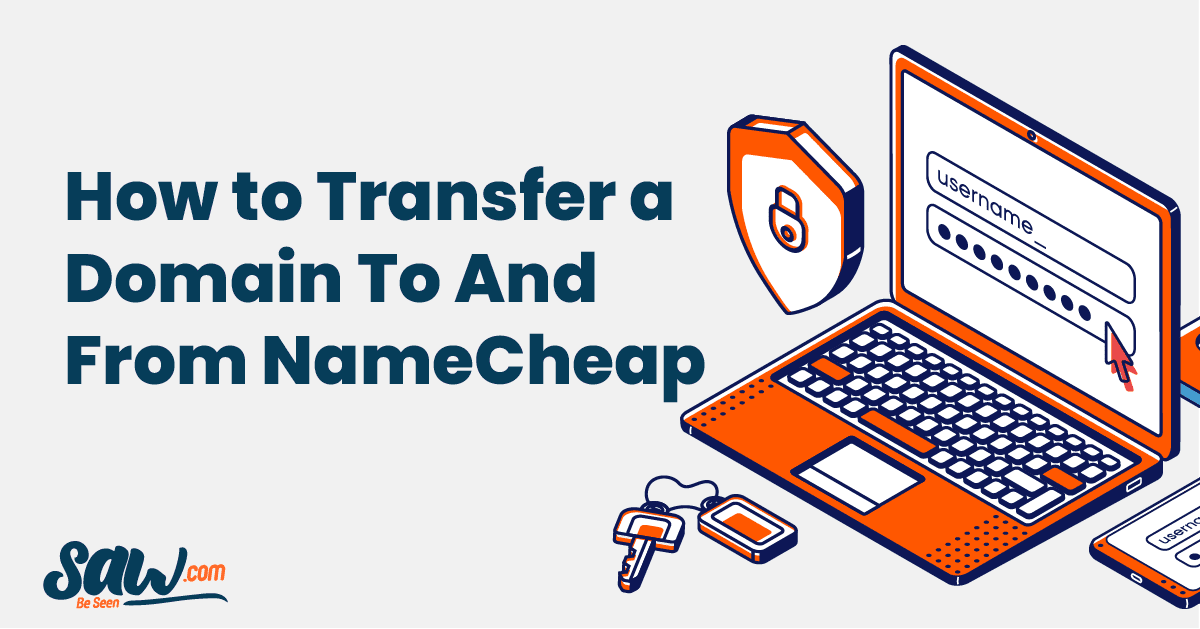When you buy a domain, it is important to choose a registrar that will work for you, and help you attain your business goals. Different registrars offer transfer tools and pushes to change domains or registrars. In the event you are not happy with your current domain or registrar, you should be aware of your other options. Additionally, how to transfer your domain, with ease.
Today, we discuss domain registrar transfers, domain pushes, and how to transfer domains to and from NameCheap.
Domain Transfers
First, what is a domain transfer?
A domain name transfer is the process of switching a domain from one registrar to another registrar. Why might you want to transfer your domain registrar, you may ask? There are quite a few reasons you may want to switch:
- Current registrar increased prices
- Site taking too much time to load
- You found a better deal with a better registrar
- You want all of your domains under one registrar
- Current registrar is not user friendly
To be eligible for a domain transfer, you must have been with a registrar for over 60 days. ICANN, The Internet Corporation for Assigned Names and Numbers, enforces the “Change of Registrant lock” for 60 days.
Some reasons your domain transfer might not be accepted:
- Evidence of fraud
- Questionable identity of person authorizing transfer
- Written objection from the domain name holder
- Domain name is on hold due to payment owed
What is a Domain Push?
On the other hand, if you want to buy and sell domains under the same registrar, you would do a domain push.
A domain push is a change of ownership of a domain name, under the same registrar. Essentially, a domain is moved from one account to another. For example, if you bought a domain name from someone who uses the same domain registrar as you, they would “push” the domain to their account.
A push is usually free, since it takes place within the registrar. Additionally, the ICANN “Change of Registrant” 60 day lock usually does not apply.
NameCheap
NameCheap is an ICANN-accredited domain name registrar based in Phoenix, Arizona, USA. Founded in 2000, Namecheap has tools for users which include: domain name registration, web hosting, security, emails, apps, managed WordPress and more. The registrar has 11 million worldwide users and 15 million domains under management.
How to Transfer a Domain With NameCheap
NameCheap also has an easy domain transfer tool organized into three steps on their website homepage.
NameCheaps 3 steps to transfer a domain:
1. Complete A Transfer Check
This can be done on NameCheap’s site. Ensure your domain adheres to NameCheap’s transfer requirements. The requirements, which are standard for most gTLD’s (.com, .net, .org) and some ccTLD’s (.uk, .us, .ca), include:
- The domain must have been registered, or transferred, in the past 60 days ago or more.
- The domain must be unlocked at the current registrar. Furthermore, the Whois status should read “OK” or “Active” (not expired).
Some ccTLD’s will have additional transfer requirements, shown on NameCheap’s site.
2. Prepare Domain For Transfer
Once your domain is typed into the search bar, a transfer checklist will appear. This checklist includes:
- The Current Registrar Information
- Registrar Lock
- Domain Contact Information
- Authorization Code
Be prepared to verify this information. Request an up-to-date Auth/EPPcode for the domain at your current registrar. Once all criteria is met, you should be all set to make the domain transfer!
3. Submit Domain Transfer
It is time to verify that your domain name fits all the NameCheap transfer requirements:
- Sign into your NameCheap account
- Go to Transfer Page
- Enter your domain into the search bar
- Verify that your domain name is prepared for transfer, check boxes next to required fields
- Provide Auth/EPPcode from your registrar
Now, add the transfer to your cart and check out. The transfer should cost $9.18 USD.
Next Steps
After your transfer has been submitted, the domain will have “pending Transfer status”. Your previous registrar should release the domain in 5-7 days. When the transfer is over, you will receive confirmation from your email associated with your NameCheap account.
How To Push a Domain With NameCheap
Pushing a domain name from one NameCheap account to another is simple.
- Sign into your NameCheap account
- Select the domain name you wish to push
- Select “Manage”, then “Change Ownership”
- Type in the new owners name
- Put in preferred registrant contact information
- Submit
Check your email for confirmation of the domain push invitation, then “accept” or “decline” the domain push.
About Saw.com
At Saw.com, we love domains and everything they encompass. With over twenty years of experience in the industry, we have made it our mission to help companies and organizations understand digital assets’ role in the ever-changing internet landscape, every step of the way. We specialize in domain acquisition, appraisal, company naming, branding, brand protection, portfolio management services and more.
No matter the nature, stage, or size of your company, we believe in helping you be seen online and we pride ourselves in our transparency through the entire process. If you are interested in speaking with an expert from our domain brokerage service about buying a domain, contact us! Our domain brokers would love to speak with you.