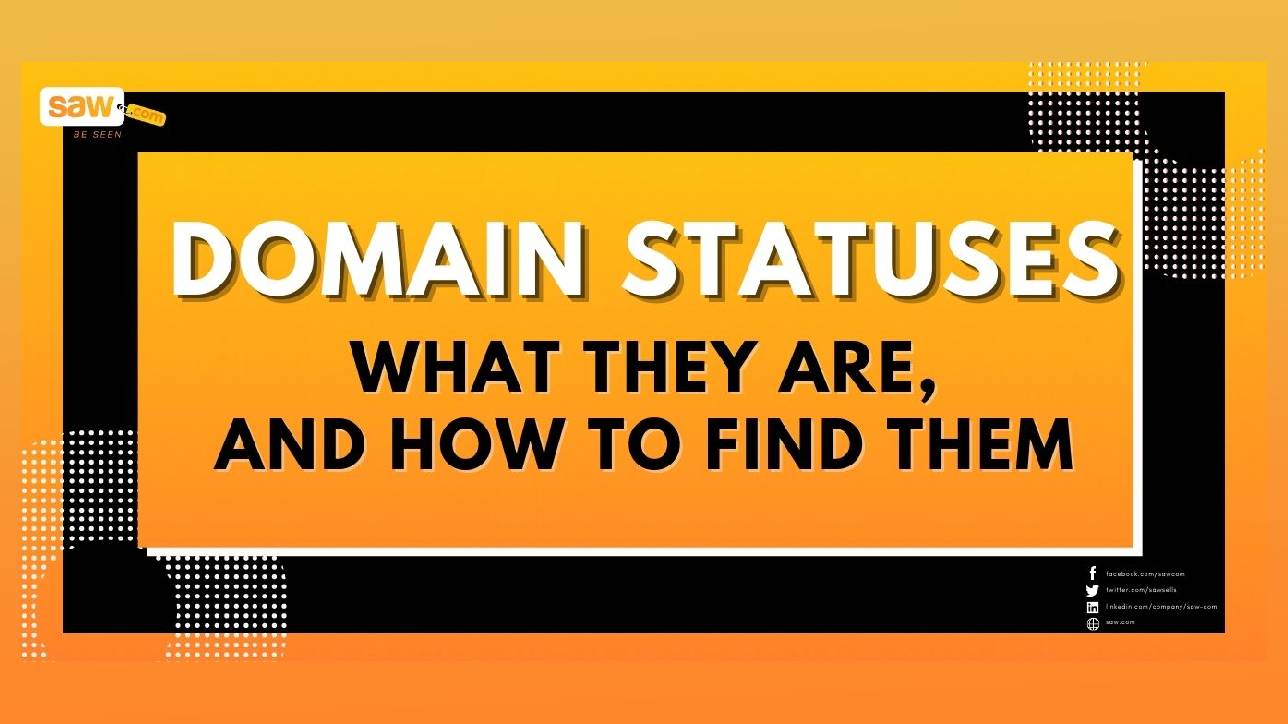Importance of Status Codes
- prevent hijacking
- keep track of expiration dates
- troubleshoot issues with the domain
How to Find Status Codes
You can find a domain’s status codes by searching the WHOIS database. Every domain’s EPP codes are included in WHOIS search results.
When you perform a WHOIS search, you will get two different types of EPP status codes – client codes and server codes.
Client codes are provided by the domain’s registrar and usually set automatically when the domain is registered.
Server codes are provided by the registry and take precedence over client codes.
See the WHOIS results for Google.com, with the EPP status codes highlighted.
Name: GOOGLE.COM
Registry Domain ID: 2138514_DOMAIN_COM-VRSN
Domain Status:
clientDeleteProhibited
clientTransferProhibited
clientUpdateProhibited
serverDeleteProhibited
serverTransferProhibited
serverUpdateProhibited
Nameservers:
NS1.GOOGLE.COM
NS2.GOOGLE.COM
NS3.GOOGLE.COM
NS4.GOOGLE.COM
Dates
Registry Expiration: 2028-09-14 04:00:00 UTC
Created: 1997-09-15 04:00:00 UTC
As you can see, Google has six status codes. These codes prevent Google.com from being deleted, transferred, or updated. This protects Google from any issues with its domain name registration resulting from hijacking or fraud.
EPP Status Codes
Client Codes
clientTransferProhibited: Tells your registry to reject requests to transfer the domain from your current registrar to another registrar. This is an important status to set as it prevents unauthorized transfers of your domain resulting from fraud.
clientRenewProhibited: Tells your registry to reject requests to renew your domain.
clientHold: Tells your registry to not include your domain in the zone file. This is an issue as your domain will not resolve to a website.
clientDeleteProhibited: Tells your registry to reject requests to delete the domain. This is an important status to set because it can percent unauthorized deletions resulting from fraud.
clientUpdateProhibited: Tells your registry to reject requests to update the domain. This can help prevent unauthorized updates to your domain name.
Server Codes
OK: This is the standard status for a domain, meaning it has no holds or restrictions. This is counterintuitive, but as a domain owner, you do not want OK as your status. You should ask your registrar to enact certain restrictions to prevent unauthorized transfers, deletions, or updates.
serverTransferProhibited: Prevents domain from being transferred to another registrar.
serverRenewProhibited: Indicates the registry will not allow the registrar to renew the domain.
pendingTransfer: Indicates that a request to transfer the domain to a new registrar has been received.
pendingUpdate: Indicates that a request to update the domain has been received.
pendingRenew: Indicates that a request to renew the domain registration has been received.
pendingCreate: Indicates that a request to create the domain has been received.
inactive: Indicates that DNS information has not been associated with the domain and it will not resolve. Essentially, this means no one can visit your site. If this is the case, you need to contact your registrar to resolve the issue.
serverHold: Indicates the domain is not in the registry’s zone file and will not resolve. If this is the case, contact your registrar to resolve the issue.
serverDeleteProhibited: Prevents your domain from being deleted.
serverUpdateProhibited: Prevents your domain from being updated.
addPeriod: Grace period provided to the registrar by the registry. If the registrar deletes the name during this period, they will be reimbursed by the registry.
autoRenewPeriod: See addPeriod.
renewPeriod: See addPeriod.
transferPeriod: See addPeriod.
redemptionPeriod: Indicates that your registrar has asked the registry to delete your domain. The registry will hold the domain in this period for 30 days, after which it will be updated with the pendingDelete code.
pendingRestore: Indicates your register has asked the registry to restore your domain that was in redemptionPeriod status.
pendingDelete: Automatically set if your domain has been in redemptionPeriod status AND you have not restored it within the maximum 30-day period.
Key Takeaway
You don’t need to remember all of these codes. Instead, just know the important codes that prevent your domain from being hijacking without your authorization. You should remember the “UpdateProhibited,” “DeleteProhibited,” and “TransferProhibited” codes. For more information on status codes, see the ICANN status code resources page.